Lot’s of people think they have to create a Roku account with a credit card or a Paypal account.
This can be a turnoff for people interested in getting a Roku device. Lot’s of people don’t feel comfortable giving out their credit information when they feel they don’t need to.
With Roku, there is a way to bypass the credit information.
Important Info
It seems that some people are being ask to pay an activation fee to use Roku. I want to let people know right now that there is no activation fee to use Roku, period!!!
Already Paid For A Service
What I mean by already paid for a service is that some people already paid for a service like Netflix or Amazon Prime prior to getting a streaming device.
They may feel there is no need to give out more credit information. I too agree and feel the same way. I do have Netflix and don’t feel I need to give out more credit information to any more services.
If you didn’t pay for a service, there are free channels you can watch. These channels don’t show the best or latest shows, but they do have a pretty good selection.
How To Bypass
It’s pretty simple to bypass the credit information. Click on the link below and begin here.
https://my.roku.com/signup/nocc
Update
People were commenting about tips because apparently, just clicking on the link doesn’t seem to work anymore.
Here is Robert’s Tip
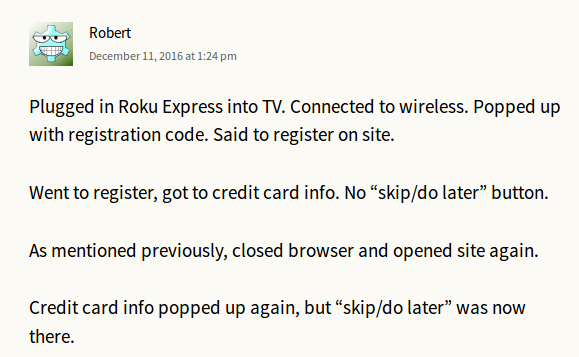
Stelly’s tip is the same, but she added way cool humor to her tip, I just couldn’t leave her out as she was the first to make this suggestion. Thanks Stelly!
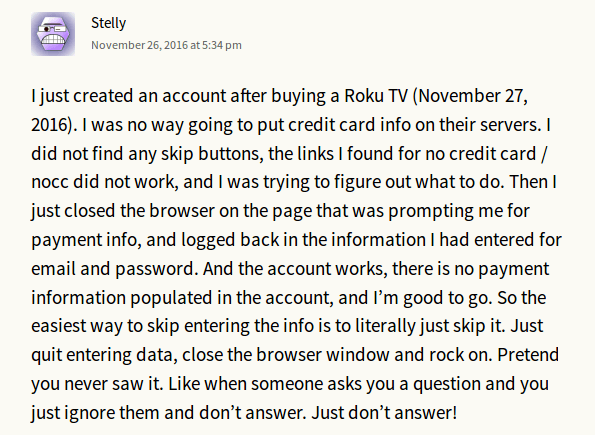
I just wanted to thank all the people who left comments and also to the people leaving tips to help others create a Ruko account without using a credit card. You guys all Rock! 🙂
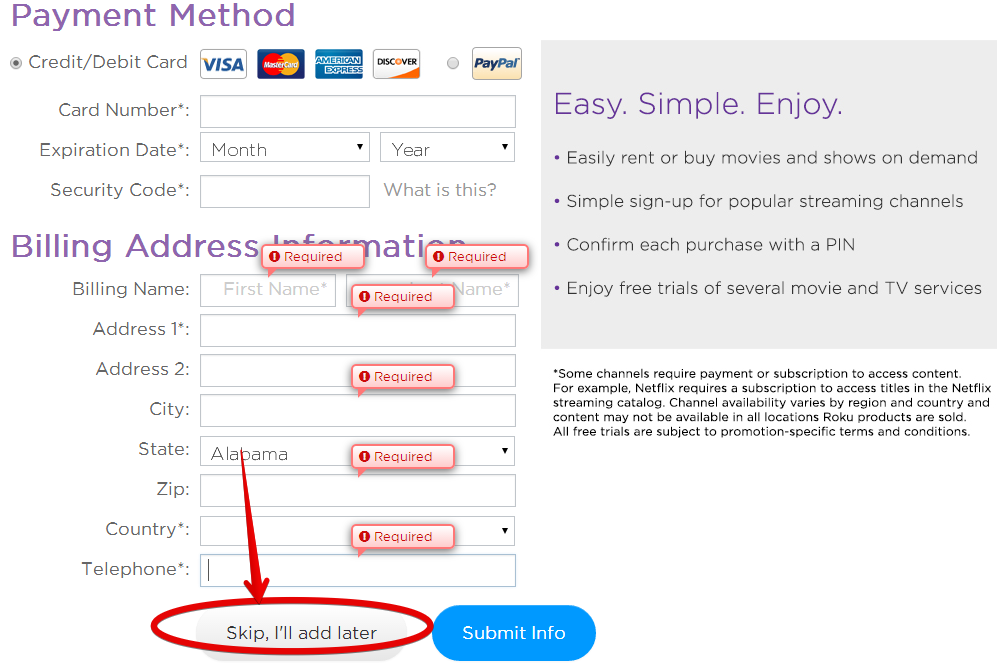
once you get to the credit information you can scroll down and just click the “Skip, I’ll add later” button.
This way you don’t have to worry about that till the time comes. I myself don’t want to add stuff until the time comes. We got enough going on in our daily lives. We can only deal with what we can and only want to deal with stuff when the time comes.
If you already created an account and provided your credit information, you can also remove that account and add one at a later time.
Contact Customer Service
Some of us still can’t find that skip, I’ll add later button. I know it’s been a stressful day. I’ve had my days like that as well.
Sometimes there are people that feel more comfortable contacting customer service. Plus, you may have other questions. This way you can get all your questions answered and you will get a positive experience using your Roku device.
You can also contact Roku (888) 600-7658 and let them know that you don’t want to add any personal Credit Information at this time. Roku will help you setup your account and bypass that credit information.
Going To Roku’s Website
Some people like to read and don’t want to talk to anyone. You can also go to Roku’s website and get more information. On Roku’s website, there is a plethora of information right there.
I enjoy going there and learning about new features and just getting to know what the company is all about.
What Will I Miss
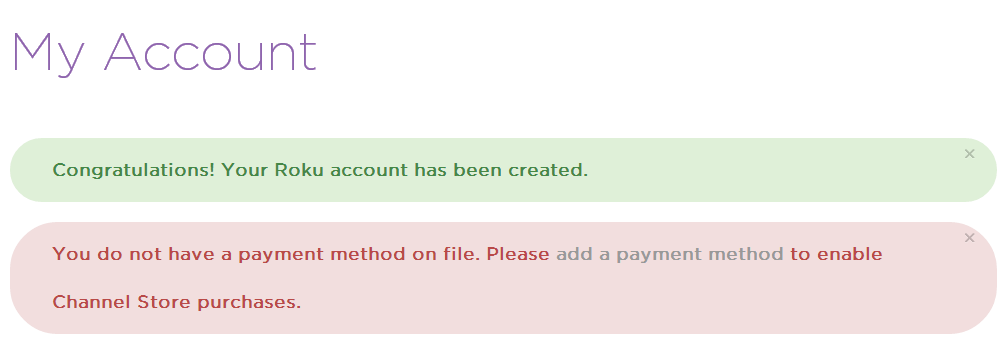 You will not be able to order any services through your Roku device unless you add your credit information.
You will not be able to order any services through your Roku device unless you add your credit information.
What will you miss by bypassing your credit information? Nothing, I think anyone giving out their credit information should do it with comfort.
This is your money and financial information and you shouldn’t have to give out your information if you don’t feel comfortable doing it.
Conclusion
There are several ways to bypass giving your credit information, plus sometimes we just want to add info as we go. That’s what streaming devices are all about.
Having more control of what we want and when to pay.
If you have any questions or comments about bypassing your credit information on a Roku device, let me know below.